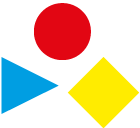Digitizing Mobility

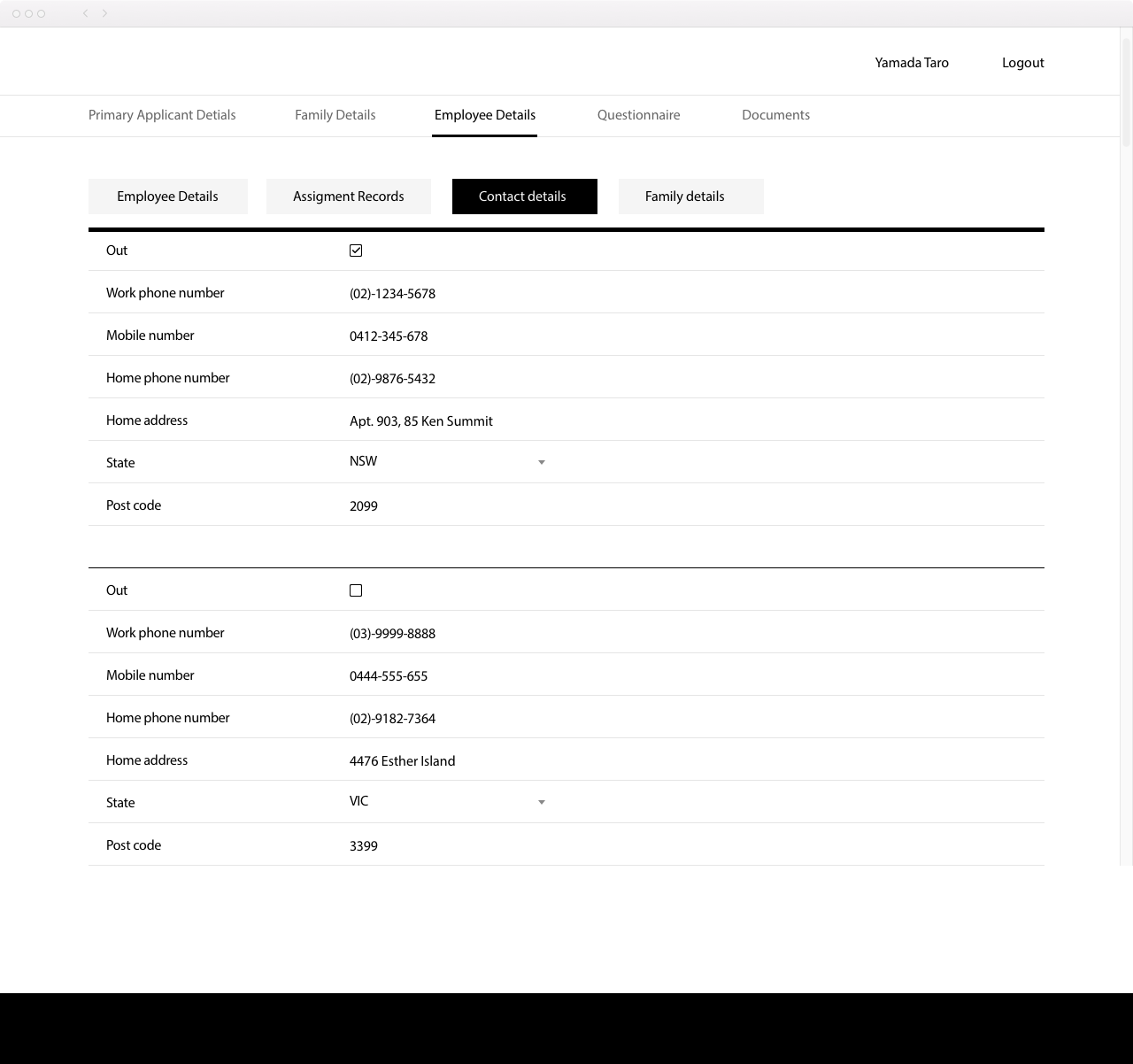
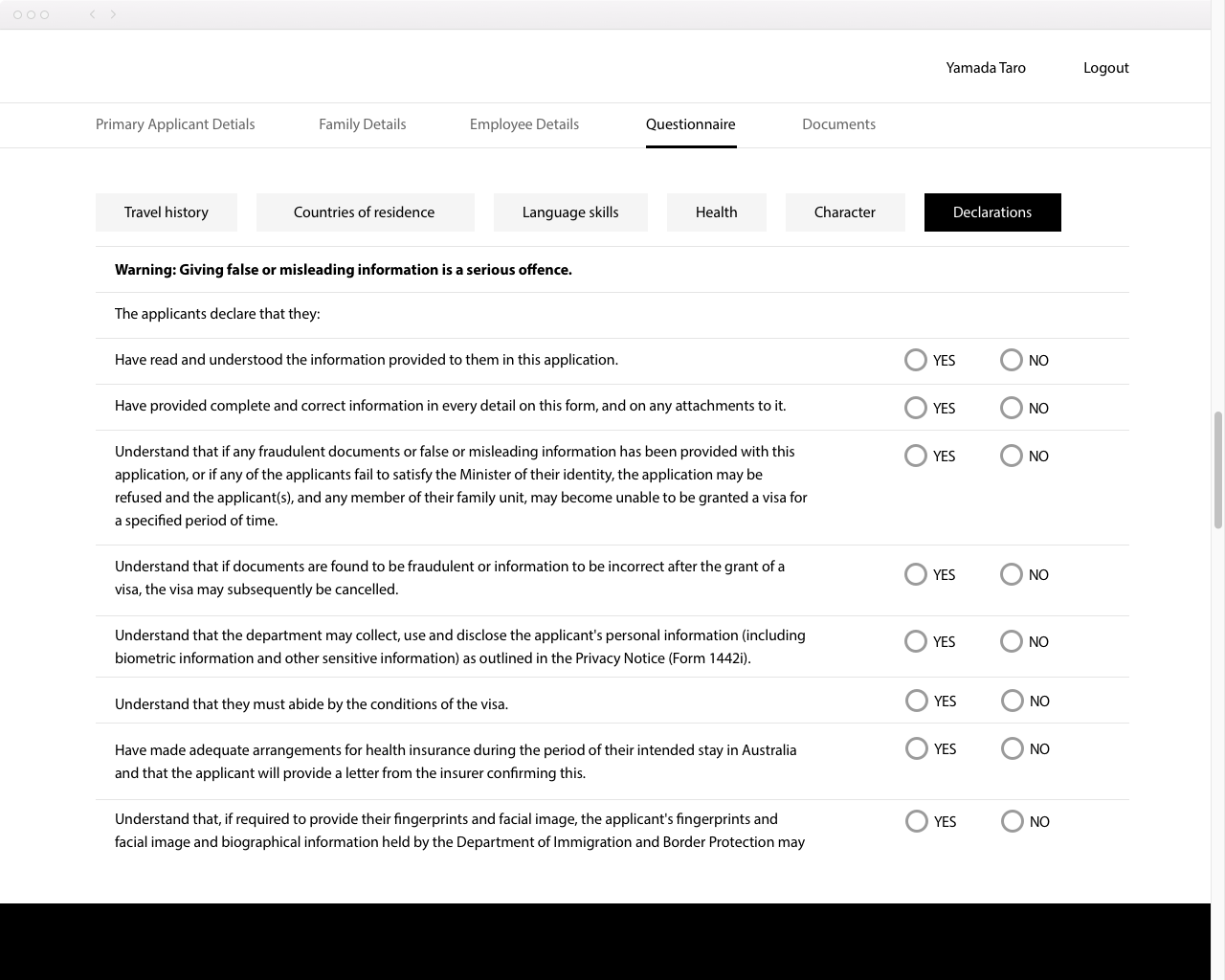

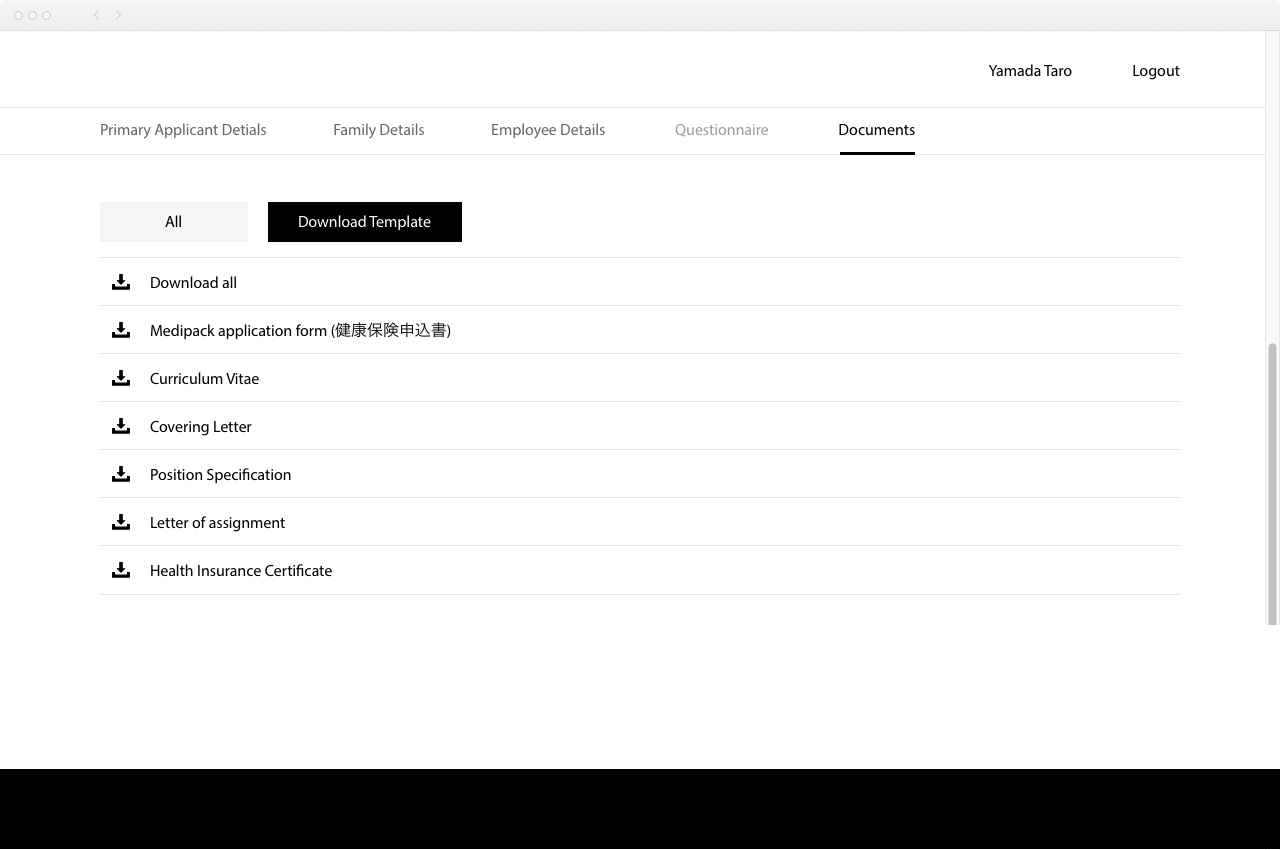
Pain point:
This web application is a portal site for managing all the documents of the employees and vendors who have been assigned to work in Australia as skilled workers. The goals for this application are improving efficiency and productivities of the Visa submission process, as well as administration of legal status of each employee and their family living in Australia.
This web application is a portal site for managing all the documents of the employees and vendors who have been assigned to work in Australia as skilled workers. The goals for this application are improving efficiency and productivities of the Visa submission process, as well as administration of legal status of each employee and their family living in Australia.
Process:
Having worked with Business analysts, it required creating high fidelity mockups for the client engagement stage. A few mock-ups to help a summary of the app and support business analysts’ presentation. I consult for the functional details for the app based on client’s excel sheets, BA’s scribbles. After the engagement, I create screen designs for all functions considering with user interactions and functional wireframe documents.
Having worked with Business analysts, it required creating high fidelity mockups for the client engagement stage. A few mock-ups to help a summary of the app and support business analysts’ presentation. I consult for the functional details for the app based on client’s excel sheets, BA’s scribbles. After the engagement, I create screen designs for all functions considering with user interactions and functional wireframe documents.
Actions:
I understand from my experiences that applying for a visa is not an easy task. There are several steps to take including filling in forms and preparing personal documentation. The user has to fill these long forms and collect all necessary information.
I understand from my experiences that applying for a visa is not an easy task. There are several steps to take including filling in forms and preparing personal documentation. The user has to fill these long forms and collect all necessary information.
My suggestion was that the form should be divided into a few steps as the user can stop anytime and continue later. However, the client’s feedback was no. So I created the users could jump between categories within the page.
The visual requirement was to take the client branding patterns. Keeping the look and feel from them, I decided minimum elements and being careful about typography, especially leadings to maintain consistency.
Challenges:
- The user’s input data must be output in legal format
- The user should be able to complete some forms with templates within the browser, MS Word, PDF formats.
- To be able to do this operation, avoid the process of 1) Downloading template > Filling information > uploading the file
- Consider implementing the Auto Saving function
- Handles two languages (English and Japanese )
- The user’s input data must be output in legal format
- The user should be able to complete some forms with templates within the browser, MS Word, PDF formats.
- To be able to do this operation, avoid the process of 1) Downloading template > Filling information > uploading the file
- Consider implementing the Auto Saving function
- Handles two languages (English and Japanese )
Asset Management
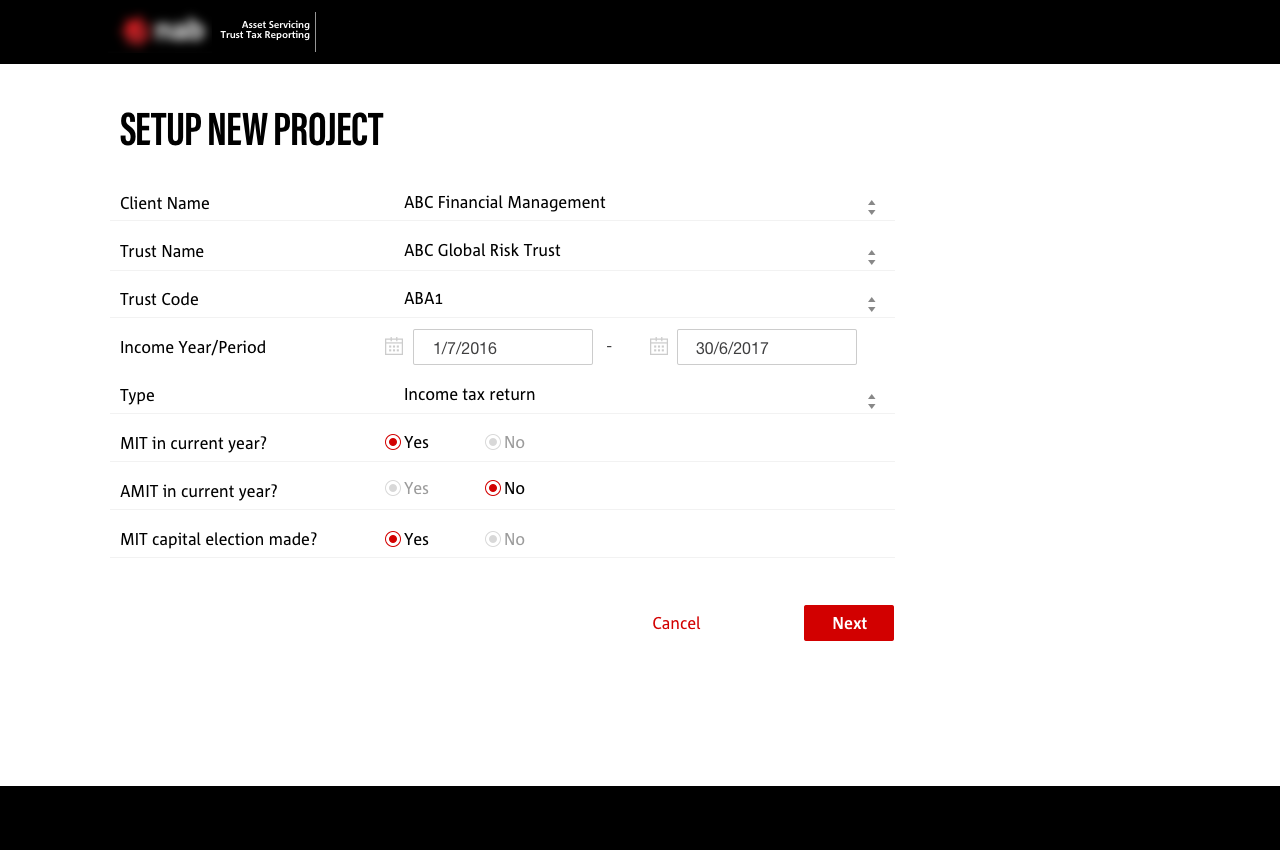
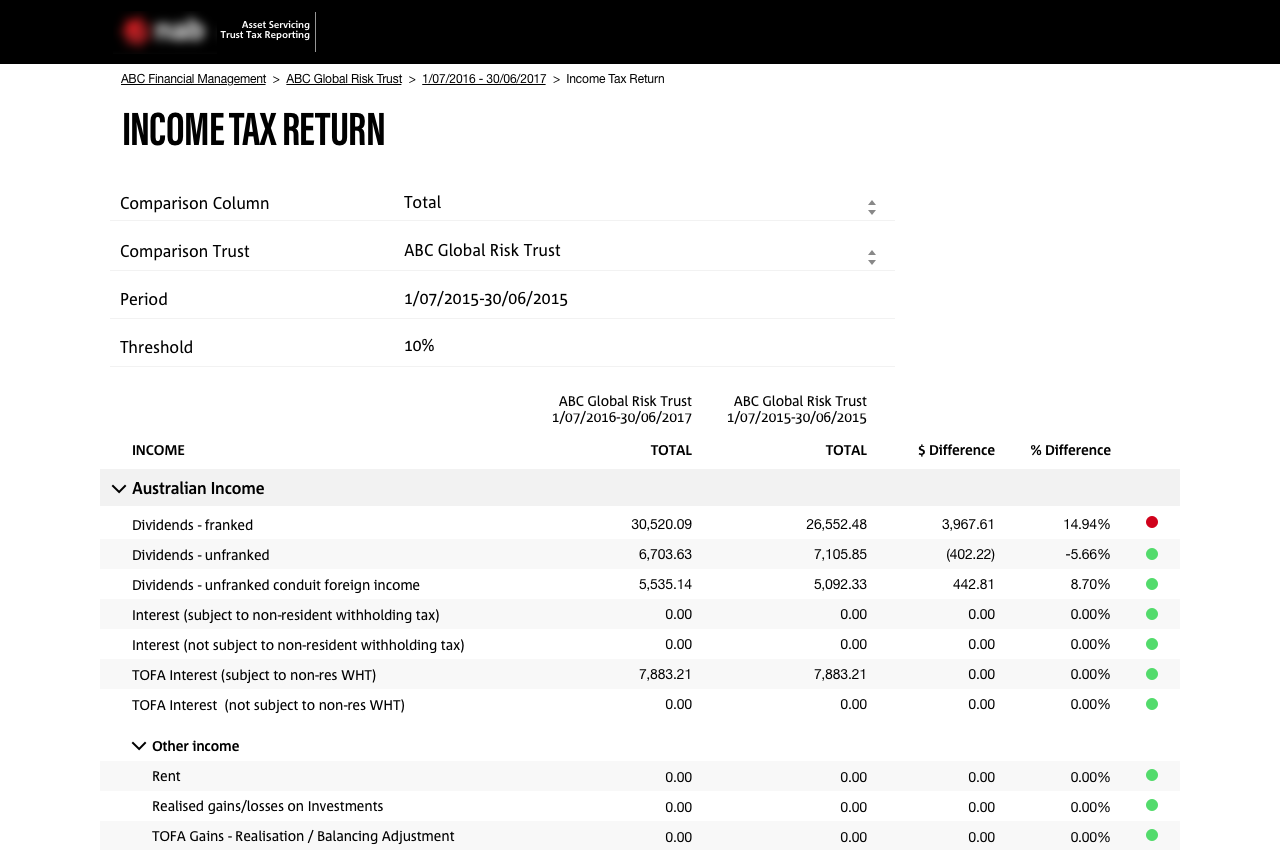
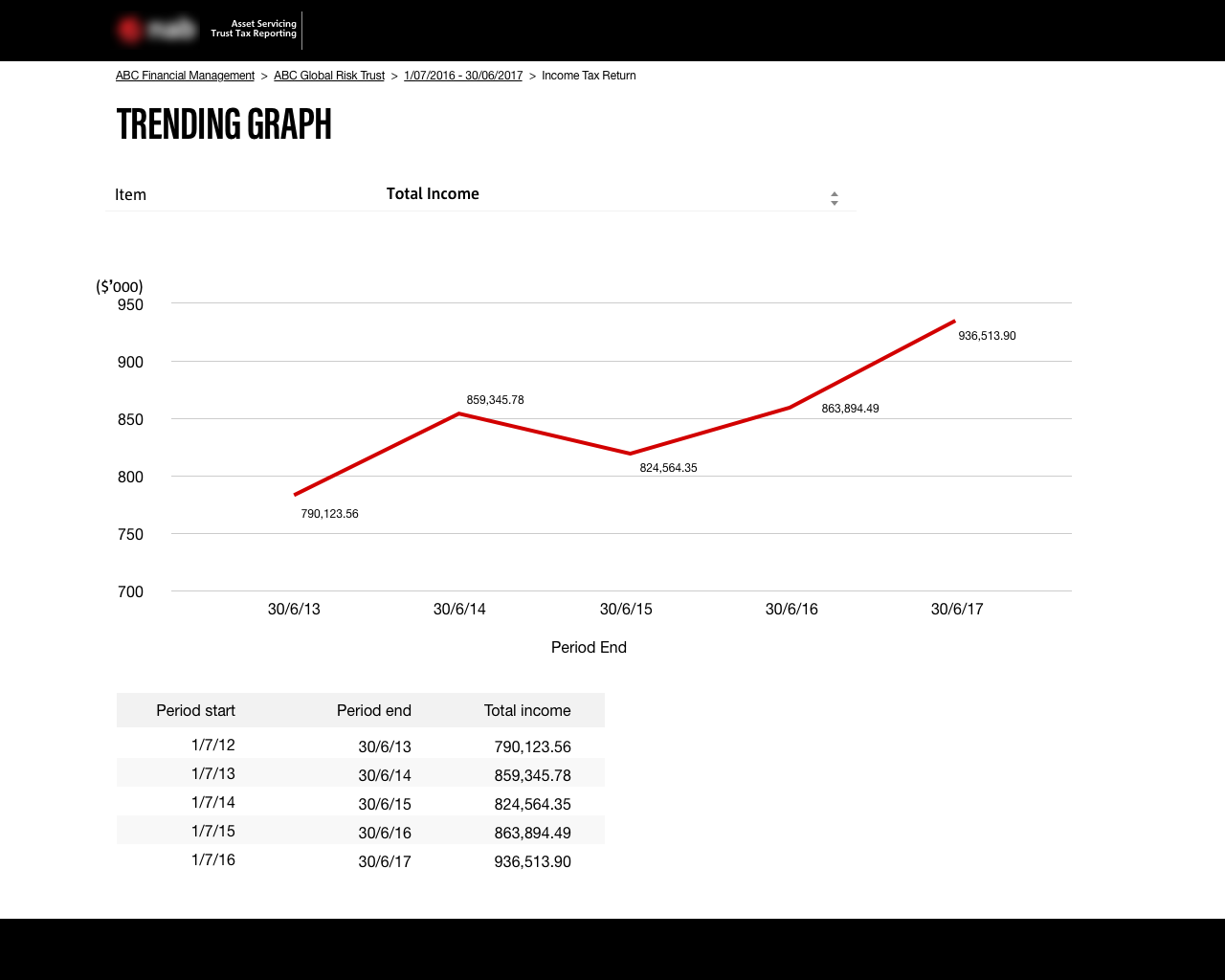
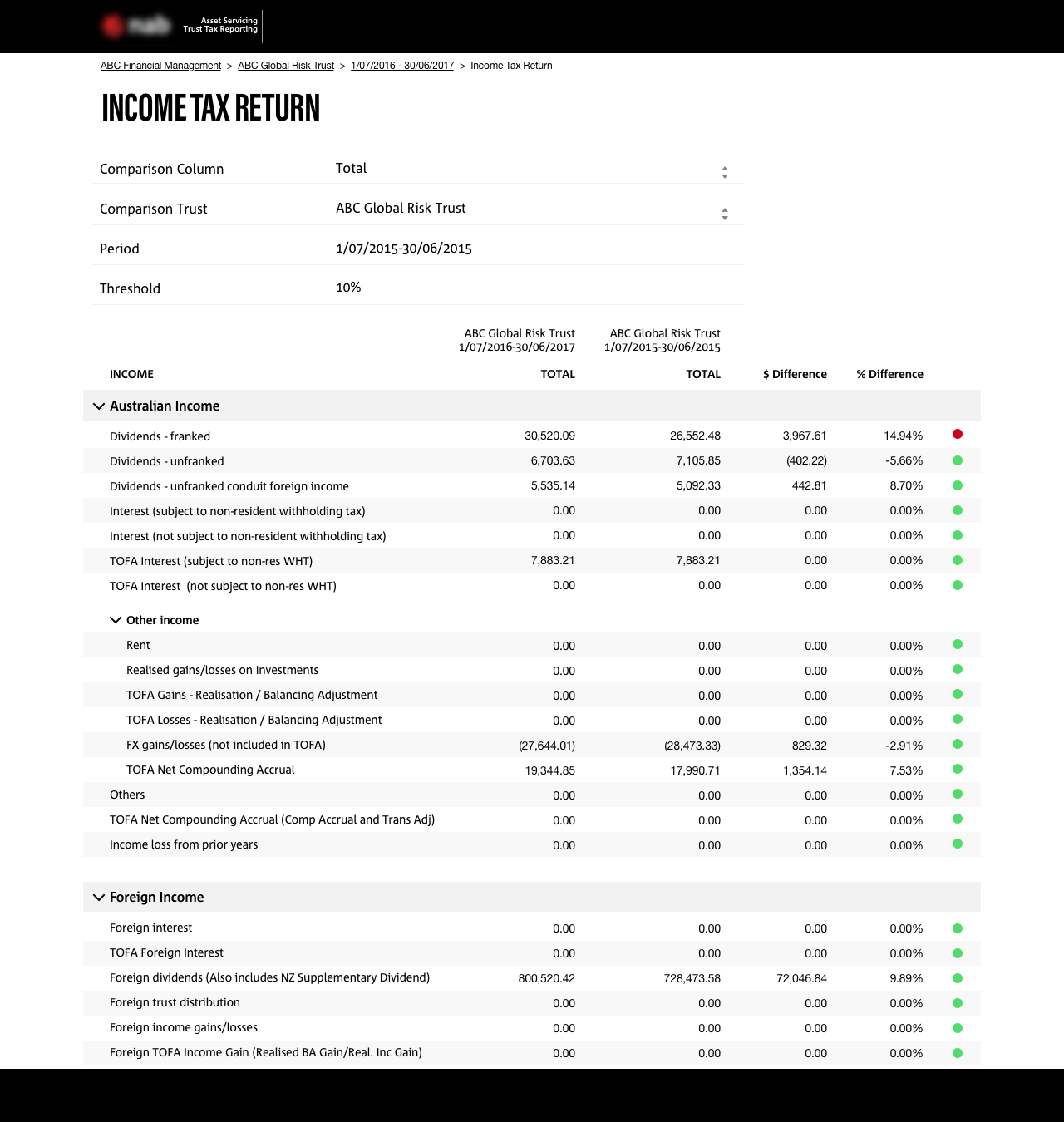
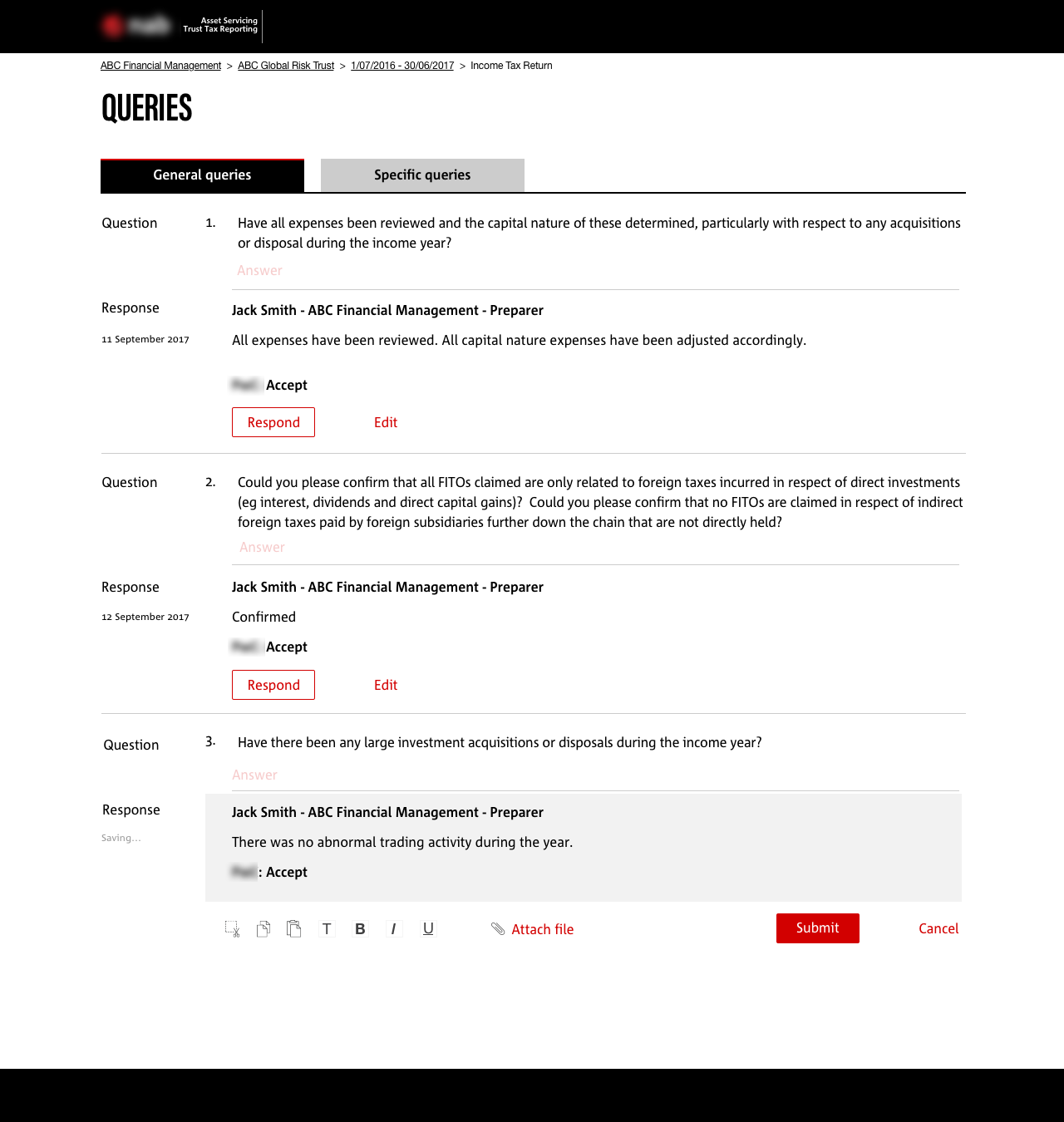
Goals:
Automation asset services application for a banking product.
Challenges:
I created initial mockups based on our BA's Excel dataset. There wasn't much information available at that stage. My aim was to make it as clear as possible to view the numbers of rows and apply interactions to make the application intuitive and achieve users' intended goals.
Visual Design challenges:
The brief was to use their branding of look and feel. I researched their fonts, corporate colour schemes to create this application as a part of their product.
Feedback on my work:
"First of all - kudos to Miyuki, the visuals look great! The layout looks neat and is easy to read"
... paid off for initial engagement stage. We are still waiting for the client feedback.
Automation asset services application for a banking product.
Challenges:
I created initial mockups based on our BA's Excel dataset. There wasn't much information available at that stage. My aim was to make it as clear as possible to view the numbers of rows and apply interactions to make the application intuitive and achieve users' intended goals.
Visual Design challenges:
The brief was to use their branding of look and feel. I researched their fonts, corporate colour schemes to create this application as a part of their product.
Feedback on my work:
"First of all - kudos to Miyuki, the visuals look great! The layout looks neat and is easy to read"
... paid off for initial engagement stage. We are still waiting for the client feedback.